What is deep linking?
What is deep linking?
Deep links are a type of link that send users directly to an app instead of a website or a store. They are used to bring users directly to specific in-app locations, saving users the time and energy of seeing an ad and then locating a particular page themselves–significantly improving the user experience by reducing friction.
Deep linking does this by allowing developers to specify custom parameters to build a URL scheme. In addition to the standard deep linking use case for mobile ad campaigns, deep links are also increasingly leveraged for seamless push notification and smart banner campaigns.
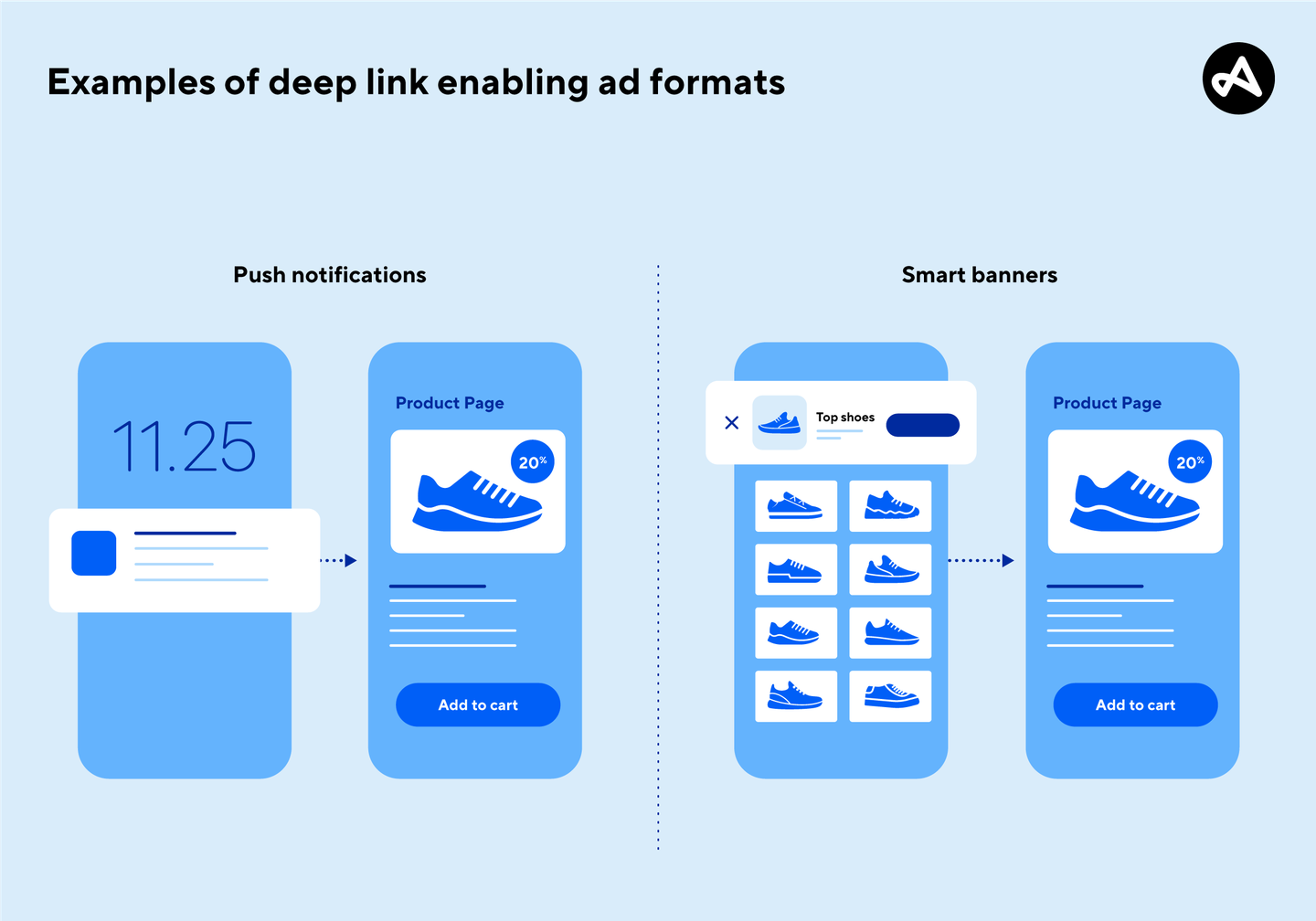
What are deferred deep links?
Deep links can take a few forms. The simplest type, a direct deep link, will open your app if it’s already installed. But what happens if the user is deep linked into an app that they don’t have installed? This is when deferred deep links come into play.
With a deferred deep link, if a user taps on the link and doesn’t have the app installed, they can be deferred to the relevant app store instead. The genius of deferred deep linking is that when that user installs and opens up the app, they can still be sent to the in-app location where you initially wanted them to land. All Adjust deep links automatically defer.
For example, a user sees an Instagram story from your account with a link to a particular meditation in your health app, or receives a Google search ad for a certain item from your e-commerce app’s product catalog.
Here is how each type of deep link works with Adjust:

An indirect deep link initially directs a user via Adjust's domain before guiding them to a specific location within your app, determining in the process whether the app is already installed on the user's device. The appropriate scheme or intent, depending on the platform, is then applied to ensure the user arrives at the correct destination within the app.
A fallback, also known as a redirect, is an Adjust deep link format for desktop users, which changes the standard procedure of sending users to the app store if they don't have your app. Instead, you have the option to direct them to another location, such as your mobile website. This doesn’t interfere with deferral– a user who later installs the app will still be directed to the intended path.
Why are deep links important?
From a user experience, deep links produce a seamless user journey that reduces friction and churn and increases the likelihood of an install. They let you make sophisticated campaigns while providing a better user experience, moving users onto your app in a single click. In short, this is known as a good return on experience (ROX).
From a marketer’s or developer’s perspective, in-app deep linking can significantly increase your conversion rate and retention rate. (Psst: Take a peek at benchmarks for good retention rates!) Deep linking campaigns can be measured, and provide extra filtering of the data points around how your campaign performs, depending on the parameters you provide.

Example
A mobile gaming app launches a remarketing campaign, targeting users who have not been active in the past week. The campaign encourages users to return to the app, today only, for an exclusive reward–a limited-edition skin. Using deep linking within the push notification, the user opens the app directly on the reward page, rather than the game’s home page, where they are then encouraged to play the game while in-app with a call to action.
Deep linking and Adjust
Deep linking may seem like a challenge, but Adjust makes setting up deep links for all platforms, campaign environments, and intended link behaviours possible. From universal links, Android App Links, multi-platform deep links, and more, as simple as a few clicks.
You can create standard deep links in Campaign Lab–it’s as easy as:
- Click Custom Links.
- Choose + New link.
- Select your app(s) for the deep link.
- Add a name to your top-level channel, campaign, adgroup, and creative parameters.
- Copy and paste the generated link into your campaign.
- Track the results in the Adjust dashboard.
Have more questions on deep linking? Chat with your Adjust rep, or request a demo to see how deep linking can improve your app’s KPIs.
Be the first to know. Subscribe for monthly app insights.
